Module 5: Checkpoint 8—Search scope
| Conformance: Mandatory |
Requirements
The search scope allows the user to choose whether to search the site they are currently browsing or search the whole of Queensland Government.
Required format:
- Must provide two radio buttons, one to search 'this site' and one to search 'all Queensland Government'.
- Radio buttons must be preceded with the text 'Search:'.
- Search scope must default to the local site search. It must never default to the all Queensland Government search.
Required placement:
- Radio buttons must be placed immediately below the search text input field, refer figure 9.
Implementation advice
Explanation
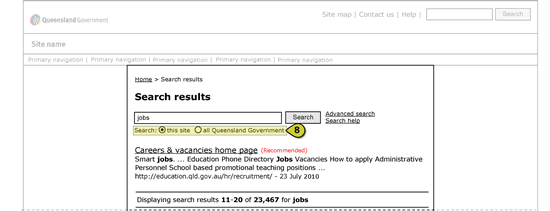
Figure 9: 'Simple search' results page—Search scope