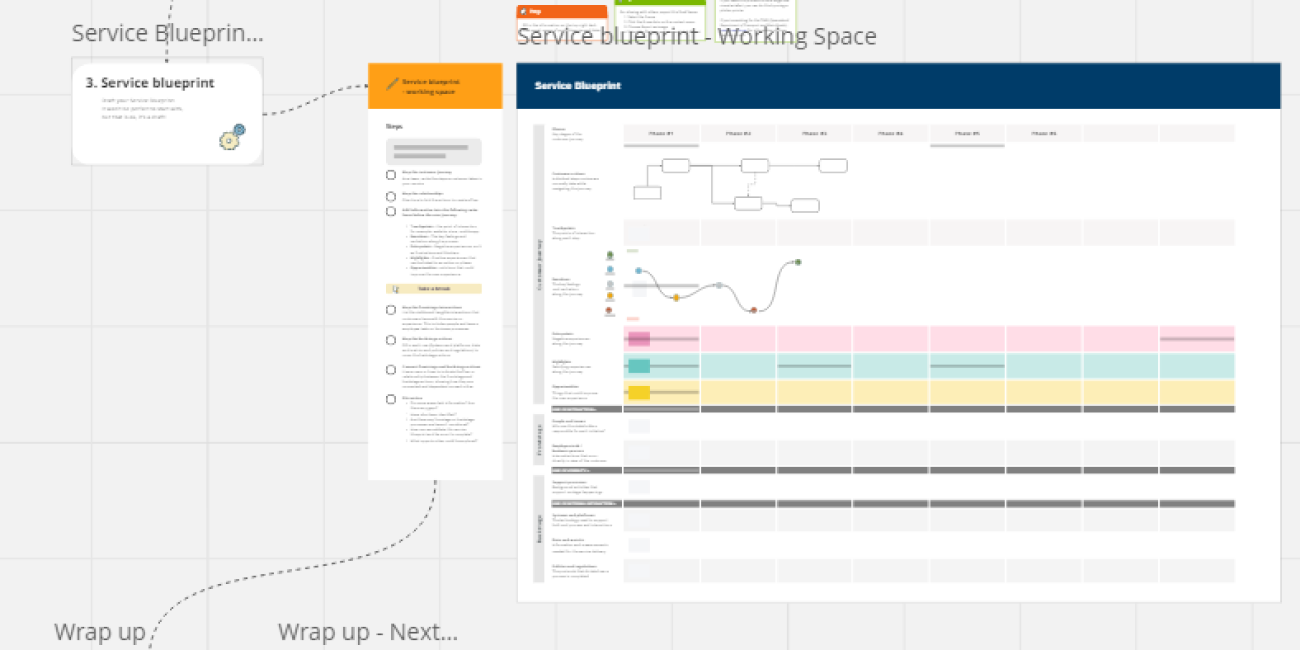Service blueprint
A service blueprint is a diagram that visualises the relationships between different service components (people, infrastructure, communication, and materials) that are directly tied to touchpoints in a specific customer journey.
Service design is the activity of planning and organising people, infrastructure, communication, and material components of a service to improve its quality and the interaction between the service provider and its customers. It considers both the frontstage and backstage factors to create simpler, faster, and more joined-up services that deliver better customer experiences.
The purpose of service design methodologies is to design according to the needs of customers or participants so that the service is user-friendly, accessible and relevant to customers.
Service blueprinting is the primary mapping tool used in the service design process. A service blueprint is a living document and should be updated as more information is discovered, or changes are made to service delivery.
When to make a service blueprint:
- When multiple agencies, divisions, branches, or teams contribute to a single customer service experience
- When you want to check whether your service is sufficiently human-centred
- When a service improvement is needed to improve the customer experience
- When a service is changing or needs to be re-designed
- When you’re transitioning from a high-touch service to a low-touch service (e.g. self-serve)
- When you need to create a shared understanding of a service from end-to-end
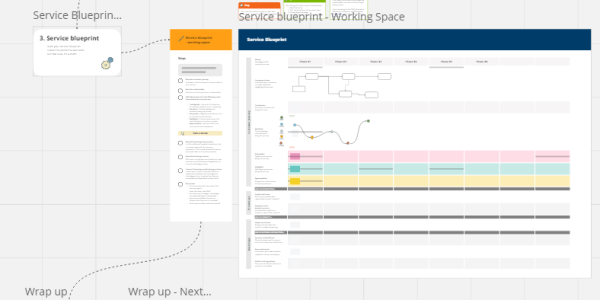
Outcomes
- A draft service blueprint to be refined over time.
- A comprehensive understanding of your service and the underlying resources, processes and systems that make it possible.
- A big-picture look at your service which visualises all dependencies.
- Ability to identify weaknesses and opportunities for improvement in service delivery.
What you need
| Remote | In person |
|---|---|
|
|
Instructions
Plan your approach
Service blueprint can sometimes be challenging to fit into a timed workshop because the scope of the project and the complexity of each blueprint can vary widely. For example, the service blueprint for a simple product may be relatively straightforward and require less time than one for a complex service or a long-term relationship.
The scope of the project can also impact the level of detail included in the journey map, front stage and backstage sections. When running this play you should balance sacrificing important details or oversimplifying the process. To address this, it might be necessary to break the process into multiple sessions.
Tip
If you need more information or support to estimating and managing the efforts needed for this play feel free to contact the Digital Service Design Office.
Set up your space
Decide if you are going to run the workshop in person or virtually. You can then start to gather the customer and supporting data in one place ready for your session. If running the workshop virtually, use the Miro template provided and start to prepare it in advance.
Collect evidence from customers
Before you use this play, you will need to make sure you have done the appropriate user research that you will base your service blueprint on. The service blueprint is meant to be supported by evidence, not assumptions.
User research is a critical step before creating a service blueprint because it provides a solid foundation of understanding about the users connected to a service.
Here are some key reasons why user research is essential before creating a service blueprint:
- User research will represent users much more accurately when mapping a service, than by basing it on assumptions.
- User research can uncover pain points or areas where users may face challenges or frustrations with an existing service. Understanding these pain points early on can help you address them in your service blueprint, resulting in an improved service experience and higher user satisfaction.
- User research reduces the risk of creating inaccurate or ineffective service blueprints, saving time, effort, and resources.
- By basing your service blueprint on user research, you can create holistic service solutions with maximum impact for your target users while also considering organisational stakeholders, systems and processes.
There are many ways to collect the evidence you need around a target user. Before moving forward with this activity, consider doing these plays to make sure you have the supporting research:
Contact us if you want advice on what kind of research best suits the situation.
Synthetic users vs real users
You might have heard of something called “synthetic users” - a synthetic user is an artificial representation (also known as bots or automated scripts) of a user that is created for various purposes, such as user testing or user research.
We strongly oppose the use of synthetic users because they do not fully replicate the complexity of real human users. Real users can have diverse characteristics, behaviours, preferences, and experiences that may not be accurately captured by synthetic users. This can lead to incomplete or biased results when conducting research, as the nuances of real human behaviour and interaction will be missed.
To be certain you have collected information that will help create true value to your customers, you will need to engage with real people from the Australian population.
Identify the key user
Defining the key user is a crucial step before creating a service blueprint. It helps ensure that the blueprint is tailored to map the journey, needs and expectations of the intended customers that are using a service.
Define the research goal
Choose a scope and focus for the service blueprint. Identify one scenario (your scope) and its corresponding key user.
Decide how granular the blueprint will be, as well as which direct business goal it will address. A high-level blueprint can be more abstract while a more granular or low-level blueprint can be very detailed. For example, a high-level blueprint for paying a fine might only have a few customer steps and a few business steps, but a low-level blueprint might include many steps including detail such as making choices about payment method or work process detail for the TMR side (backstage) of the blueprint.
Tip
There are no hard and fast ways to decide if your blueprint is, or should be, high or low level. It should be as detailed as needed to help you make more informed decisions.
Customer scenario
Whether you’re mapping an existing process or creating one from scratch, it’s crucial to start with the customer service scenario that you’d like to investigate.
For example, you might investigate how people pay fines from Mobile Phone and Seatbelt cameras. This would involve looking at all the steps involved from committing the offense to receiving the infringement notice, to making the choice of how to pay including in person at a Customer Service Centre or on the TMR website. You also need to consider how the resolution is communicated to the person depending on how they pay. As a service blueprint looks at how those processes are delivered, your investigation would also involve how those infringement notices are generated and the processes followed inside TMR that record payment and update demerit points.
Current or future state?
Are you mapping the current state or potential future state? A current state blueprint gives insight into an existing service, while a future state blueprint gives you the opportunity to explore future services that do not currently exist.
Mapping the current state is a great place to start if there is misalignment on what the existing process is or if there are gaps in your knowledge about the process. A service blueprint can be a great tool to create a common understanding of what a process is.
If the service already exists, you need to make a current state blueprint before making a future state, even if your focus is on the future.
Find support
Pull together a multi-disciplinary team that each have responsibility for a part of the service and establish stakeholder support for the blueprinting initiative. The composition of your blueprinting team should directly map onto the context, scenario, and goal of your blueprinting initiative.
For example, the broader the scope of your blueprint, the more cross-divisional involvement will be required. Think of your blueprint as a checklist; enlist a knowledge holder from each phase (stages of your service) and from each swim lane (customer journey, front stage and backstage), to ensure you have well-rounded participants and you don’t leave out key parties.
In general, it’s best to include a subject matter expert (SME) for each phase of the customer journey as well as each 'swim lane'. The swim lanes are made up of the customer journey, frontstage and backstage.
These SME's might be:
- Project officer or project manager
- Business analyst
- Designer
- Communications officer
- Solutions architect
- Developer
- Policy SME
- Operational SME (e.g. vehicle inspection unit for WOV)
- Customer service SME
You can also run the Create a multi-disciplinary team play.
Invite your participants
It’s important to give enough notice to ensure participants are able to come along to the session. Aim to send invitations about 2 weeks in advance.
You’ll want to make sure when you send an invite for the session, that you clearly explain the goal, how long it’ll take, and why people’s participation will be beneficial.
Use this calendar invitation template to give your attendees an idea of what to expect. It’s important they understand the importance of the play, if any preparation is required, and how long it will be.
Calendar invite for service blueprint workshop
Subject:
You're invited to help create a service blueprint for [project name]
Meeting description:
Hi [team name if sending a group invitation, or participant name if sending individual invitations],
As part of our ongoing work for [project name], we'd like to get everyone together to draft a service blueprint. A service blueprint is a diagram that visualises the relationships between different service components (people, infrastructure, communication, and materials) that are directly tied to touchpoints in a specific customer journey.
In this session we’ll work together through stages to create a service blueprint draft that will then be refined throughout the project.
The session will take about 2 hours and there is no preparation required on your end.
The session will be recorded so we can refer back to any discussions for notes if required. If you do not consent to being recorded, please respond by email to let me know.
I look forward to your contribution to the session.
Kind Regards,
[Facilitator name]
Running the play
A service blueprint can often be challenging to fit into a timed workshop because the scope of the project and the complexity of the service blueprint can vary widely. To address this, it might be necessary to break the process into multiple sessions.
1. Introduction
You can use the presentation provided in the Miro template to help introduce the project. Start by explaining what a service blueprint is and the value it will provide the team.
Here’s some talking points to guide your introduction to the session:
- What service are we mapping?
- What is a service blueprint?
- Why are we making one? (Service blueprint value and outcomes)
- Set expectations for the session(s)
If you don't want to use the Miro template, you could write these up in a PowerPoint presentation to share with the group.
2. Walkthrough
Explain the step-by-step instructions through the service blueprint walkthrough (shown in the Miro template) to explain how it works and how they can interact with each step. You can also use the example provided to give more context about the play.
After the walkthrough is completed, it is a good idea to see if anyone has any questions about elements that need clarifying
3. Service blueprint
Introduce the issue, service, or opportunity you want to examine. Have a short discussion about what that service or issue is, who the customers are, the parties involved and how the service fits into other parts of what you do.
a - Map the customer journey
All service blueprints start with the customer journey – a series of steps the customer takes in chronological order.
Before listing all the customer actions, it can be useful to start with larger phases, where a group of actions happens. Examples of this could be: “purchase phase” or “onboarding phase”.
When you have the phases listed, you can start looking at which activities are linked to each group. If you can, make sure that the phases and actions are added in chronological order. This way you will be able to connect the actions to create a user flow.
If you’re mapping the customer journey as a team
As a team, you will first need to map the customer journey by plotting the actions that the customers will take in chronological order. The ‘customer journey’ row is labelled on the Miro template.
Start asking the team to call out what should be entered into each step. Start by asking ‘So what action does the customer take first?’. Once you have the first step, it is easier for the team to add the following steps, based on the user research. It’s okay if any steps are missed, the sticky notes can be easily moved around to make room for a step or two the team didn’t consider.
If you have already done the customer journey map play, you can copy and paste the details from that play into the service blueprint.
b - Map the relationships
Give time to link the user actions to create a flow. In what order does the user move through the different actions?
Add more detail to the service blueprint by including arrows and connectors. Use arrows to illustrate relationships and dependencies that cross-cut various steps in the map.
If you are doing this in a group setting
Ask your team to add the arrows between actions.
Tip
Content: It's okay if the team runs out of time. You can always clean up the blueprint after the session and finish it yourself, to confirm the relationships with existing research.
c - Add information into the following swim lanes below the user journey:
Touchpoints - the point of interaction, for example: website, store, or mobile app.
Emotions - The key feelings experienced and verbatims along the process.
Highlights - Positive experiences that can be linked to an action or phase.
Pain points - Negative experiences, such as frustrations and blockers.
Opportunities – Solutions or ideas that could improve the user experience.
d. Map the frontstage interactions
Now that you have the customer’s journey mapped out, it’s time to build out the rest of the story.
Frontstage: Actions that occur directly in view of the customer. These actions can be human-to-human or human-to-computer actions. Human-to-human actions are the steps and activities that the contact employee (the person who interacts with the customer) performs. This could be a customer talking to a customer service officer in a customer service centre whether that be on the phone, in person, or via webchat.
Human-to-computer actions are carried out when the customer interacts with self-service technology for example renewing their registration using our TMR website.
e. Map the backstage interactions
Backstage: Actions and processes that occur behind the scenes to support onstage happenings. These actions could be performed by a backstage employee (e.g. a data transfer between a TMR system and a national database (e.g. NEVDIS), or an environmental officer managing incident reporting) or by a frontstage employee who does something not visible to the customer (e.g. a project officer planning community consultations about an infrastructure project, or an officer reviewing a taxi subsidy scheme application form for completion before deciding the next action for the application).
Once you’ve explained the front and backstage, you can use the Miro board titled ‘Creating your draft service blueprint’ to explain how the group will create a draft service blueprint during the session.
f. Connect frontstage and backstage actions
Use arrows or lines to indicate the flow or relationship between the frontstage and backstage actions, showing how they are connected and dependent on each other.
g. Discussion
Discuss as a group if you are doing this play in a group workshop setting. If you are creating this service blueprint as an individual or smaller team (2-3 people), it can be a good idea to bring in SMEs and stakeholders for feedback and reflection.
Some questions you might ask could be:
- Do some areas lack information? Are there any gap's?
- Have silos been identified?
- Are there any frontstage or backstage processes we haven’t considered?
- How can we validate this service blueprint and be sure it’s complete?
- What opportunities could be explored?
4. Wrap up – 5 mins
Thank everyone for their time. Let them know that you will use this ecosystem map to ensure the right people are involved and informed about the project.
Analyse the outcomes
Spend some time to read the inputs your attendees added during the session(s).
Share with key stakeholders and subject matter experts for review and collect more insights
Send an email to relevant stakeholders with details around the project and progress on the service blueprint. Remind them to add any detail if they think of anything. Give them a day or so to add anything new.
Invite key stakeholders and subject matter experts to review the service blueprint
In a group session or asynchronous setting, facilitate a discussion about the draft service blueprint you have created. There might be some more detail missing you can ask the team for, or you might want some further explanation on what someone wrote on their sticky note.
Make sure you introduce the project purpose, user research and user scenario before going through the service blueprint in detail. If there are people who haven’t seen the progress before, they will need to understand the context of the service blueprint.
Here are some conversation starters you can use:
- Are there any important steps missing in the customer journey, frontstage or backstage?
- Is there anything that we need to dive deeper into in regard to frontstage/backstage processes?
- Is anything about our draft service blueprint surprising to anyone?
Send a follow-up email or set up a catch-up with key stakeholders
Send an email to the people in the workshop with a link to the Miro board you created. Remind them to add any detail if they think of anything. Give them a day or so to add anything new.
If you think that some of your participants (especially key stakeholders) might have more to add but you didn't get enough time to capture it during one of your sessions or meetings, schedule a follow up 2-3- days later. This can be a quick conversation (15-30 minutes) using the Miro board you have created to prompt them for any additional insights and detail.
Follow up email template
Subject:Thanks for contributing to the service blueprint for [project name]
Meeting description:Hi [team name if sending a group invitation, or participant name if sending individual invitations],
Thank you for coming along to help us draft a service blueprint for the [project name] project.(If session was recorded) You can find the recording for the session here [add the link to your recording] if you wish to review anything. We will also keep the Miro link available for 1-2 days if you wish to add anything further [add the link to your Miro board].
We will update you with any next steps soon.
Kind Regards,
[Facilitator name]
Clean up and export
Clean up the service blueprint draft into something clear and readable. In the Miro template, we have provided a frame for your finalised service blueprint in TMR colours. You can easily export the service blueprint to a pdf in Miro.
Share for feedback
Once you have collated all the final updates, share your service blueprint with your stakeholders and ask for feedback. Is there something you missed? Is anything inaccurate? Incorporate any feedback you receive into the final service blueprint.
You now should have a comprehensive document that you can use for the next stages of your project.
Feedback email template
Subject:Feedback on the service blueprint for [project name]
Meeting description:Hi [team name if sending a group invitation, or participant name if sending individual invitations],
We have recently completed a service blueprint draft for [project name] and would like to ask for your feedback.
The current version is in [Miro/Whiteboard] and can be accessed using this link.
Please let us know if you have any questions about the work that has been done so far.
Kind Regards,
[Facilitator name]
Resources
See below for a collection of templates and other pages which will help you run this play. These resources are also linked in the play instructions.
Subject:
You're invited to help create a service blueprint for [project name]
Meeting description:
Hi [team name if sending a group invitation, or participant name if sending individual invitations],
As part of our ongoing work for [project name], we'd like to get everyone together to draft a service blueprint. A service blueprint is a diagram that visualises the relationships between different service components (people, infrastructure, communication, and materials) that are directly tied to touchpoints in a specific customer journey.
In this session, we’ll work together through stages to create a service blueprint draft that will then be refined throughout the project.
The session will take about 2 hours and there is no preparation required on your end.
The session will be recorded so we can refer to any discussions for notes if required. If you do not consent to being recorded, please respond by email to let me know.
I look forward to your contribution to the session.
Kind Regards,
[Facilitator name]
Subject:
Thanks for contributing to the service blueprint for [project name]
Meeting description:
Hi [team name if sending a group invitation, or participant name if sending individual invitations],
Thank you for coming along to help us draft a service blueprint for the [project name] project.
(If the session was recorded) You can find the recording for the session here [add the link to your recording] if you wish to review anything. We will also keep the Miro link available for 1-2 days if you wish to add anything further [add the link to your Miro board].
We will update you with any next steps soon.
Kind Regards,
[Facilitator name]
Subject:
Feedback on the service blueprint for [project name]
Meeting description:
Hi [team name if sending a group invitation, or participant name if sending individual invitations],
We have recently completed a service blueprint draft for [project name] and would like to ask for your feedback.
The current version is in [Miro/Whiteboard] and can be accessed using this link.
Please let us know if you have any questions about the work that has been done so far.
Kind Regards,
[Facilitator name]