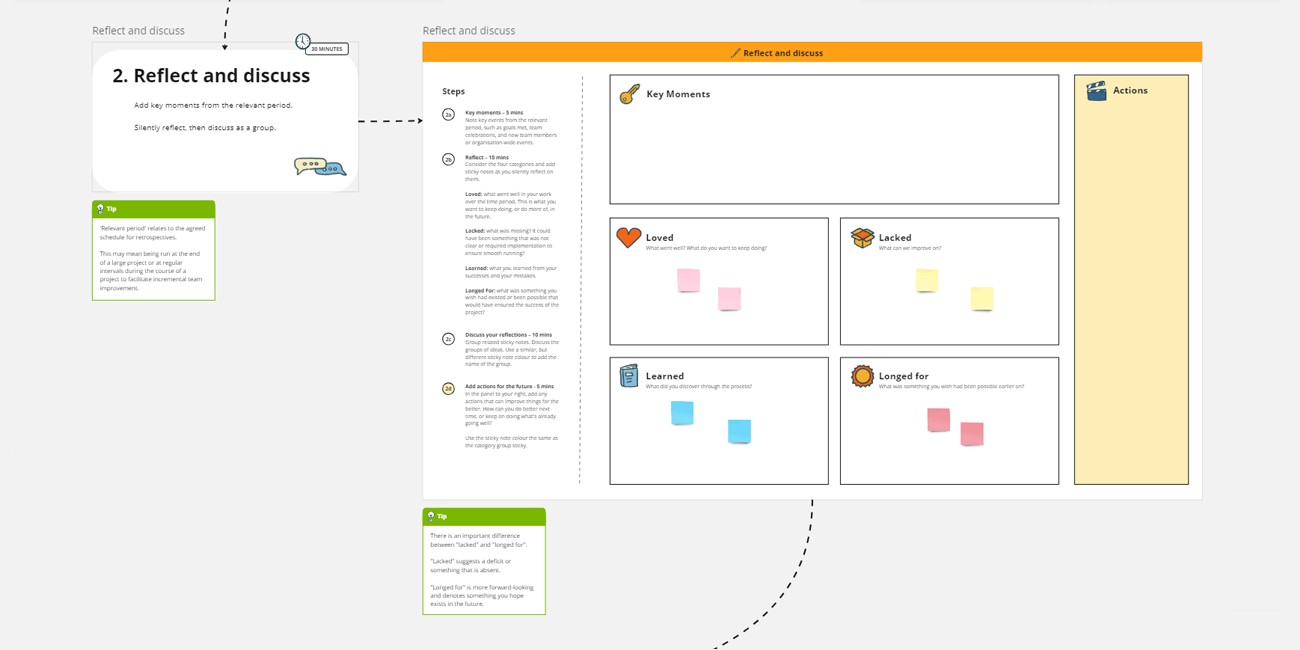Retrospective
Retrospective is an agile term but can be used by any team who wants to improve how they work together. The goal of a retrospective is to improve team communication and processes.
In this retrospective, team members identify what they loved, lacked, learned, and longed for in a project or sprint of work. Using this simple framework, reflect back on your work and use what you've learned to improve as a team.
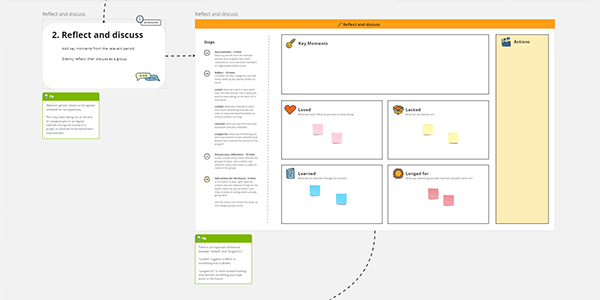
Outcomes
- Create a safe space to talk about team and process improvement
- Help frame improvement around processes instead of people
- Identify areas of improvement
- Make a plan to action improvements
What you need
| Remote | In-person |
|---|---|
|
|
Instructions
Decide on the frequency
During a project, it’s best to perform regular retrospectives to ensure the team is constantly improving and gaining efficiencies. At the start of your project, agree as a team how frequently you would like to run your retros. Every 2 weeks? Every month?
Decide whether you will do the action planning optional section of the retrospective and plan your session length accordingly.
Once the team has agreed on the frequency set a recurring calendar booking.
Invite your participants
Participants in this session should be the team involved in the project you want to run a retrospective for. This may include a Subject Matter Experts, Project Manager (PM), Project Officer, Designers, Business Analyst, Communications Officer, Solution Architect, or Developers. You’ll want to make sure when you send an invite for the session, that you clearly explain the goal, how long the session will take, and why people’s participation will be beneficial.
Here’s a calendar invitation template you can use when inviting participants:
Subject:
Retrospective for [project name]
Meeting description:
Hi [team name if sending a group invitation, or participant name if sending individual invitations]
As we're finalising our [name of project] work, we'd like to get everyone together for a retrospective. In this session we’ll reflect on what we’ve achieved, what things need consideration, and we’ll use what we learned to improve as a team.
The session will take about x minutes and there is no preparation required. We will be reflecting on [time e.g., the last month] of our work on [name of project].
Having [you/each of you] attend will ensure everyone’s voice is heard and we can improve any inefficiencies in the future. We will be using Miro for this workshop and you can read more about the retrospective session in the Digital service design playbook.
I look forward to your contribution to this session. [if you’re planning to record the session make sure to ask for participant consent here].
Kind regards,
[facilitator name]
Setting up the tools
For remote teams, use the Miro template provided.
For in-person teams, find a whiteboard or large piece of paper and set out sticky notes and markers in a meeting room. Create six columns labelled key moments, loved, lacked, longed for, learned and actions.
1. Introduction - 5 mins
If using Miro, check that everyone knows how to navigate and use the board.
Let your team know the following at the start of Introduction 5 mins
If using Miro, check that everyone knows how to navigate and use the board.
Let your team know the following at the start of the meeting:
- The reason we’re taking the time to talk about how we have worked is to see how we can make improvements.
- We’re coming into this meeting understanding that everyone did the best that they could given their knowledge and tools.
- This meeting is a safe space. Nothing that is shared will be used against anyone.
- We’re here to explore and improve, not to blame.
2. Key moments - 40mins
Have the team think back over the relevant period. For example, if you run retrospectives every 2 weeks the team will be reflecting on the last 2 weeks.
2a. Recall key moments - 5mins
What were the key events that occurred? Provide a few examples, such as goals met, team celebrations, team members joining or organisation-wide events.
Anchoring the team in key moments jogs the team’s memory of events that occurred and how they felt about them.
Then set a timer for 5 minutes for people to add their own key events to the key moments pane.
2b. Discuss key moment - 5mins
Ask for volunteers to share their highlights or lowlights from the key moments.
2c. Reflect – 10 mins
Explain the four lists to the team: "loved," "lacked, "learned.” and "longed for,"
Loved: what you loved about your work over the time period.
This is what you want to keep doing or do more of, in the future.
E.g. Daily stand-ups instead of twice-a-week stand-ups
Lacked: what was missing? It could have been something that was not clear or required implementation to ensure smooth running?
E.g. The team lacked clear communication channels for sharing information and updates on a project, resulting in confusion, missed deadlines, and duplicate work.
Learned: what you learned from your successes and your mistakes.
E.g. To include stakeholders earlier in the design process / to get feedback from developers to avoid rework later.
Longed For: what was something you wish had existed or been possible that would have ensured the success of the project?
E.g. More time for coffee breaks / more budget for user testing.
2d. Discuss reflections – 10 mins
Group related sticky notes by theme and discuss the groups of ideas. Use a similar, but different sticky note colour to add the name of the group for identification.
This will help to identify themes within the reflections and help to form a more holistic, rather than individual focus moving forward.
Set a timer for 10 minutes for everyone to group by theme and discuss them.
2e. Add actions for the future – 10 mins
In the panel on the right, add any actions that can improve things for the better. How can you do better next time, or keep on doing what's already going well? Use the sticky note colour the same as the original category group for easier identification.
Set a timer for 5 minutes for everyone to add actions on sticky notes in the right panel then allow 5 minutes to discuss and confirm actions.
Wrap up – 5 mins
Commit to when you’ll track progress on actions on a regular basis, such as at team meetings or at the next retrospective.
Action planning – 21 mins
This is an optional extra of the workshop.
You can include this section to elaborate on the specifics of actions outlined in the previous board.
By incorporating this segment, the team will be able to decide what you are going to do going forward. You'll write a list using sticky notes from the actions panel on the previous board to work out what to do, who will do it and when it will be done by.
3a. Transfer actions – 1 min
Bring over the sticky notes from the actions panel on the previous board.
3b. Make your plan – 10 mins
Give everyone 10 minutes, as a team or in breakout groups, to discuss:
- One action you’ll take to amplify something from your loved list.
- One action you’ll take to fill the gaps in your lacked list.
- One action you’ll take to build on your learned list.
- One action of how you’ll attain solutions in your longed For list.
- Use your lists to help shape your ideas for what actions to take.
Set a timer for 10 minutes for everyone in their assigned team/group to have a discussion
3c. Agree on your plan - 10 mins
Use the action tables to capture each action and add relevant starting details, such as who will do it, what they are doing, and by when they will have it completed.
Set a timer for 10 minutes for everyone in their assigned team/group to complete the action tables
Wrap up – 5 mins
Commit to when you’ll track progress on actions on a regular basis, such as at team meetings or at the next retrospective.
Resources
See below for a collection of templates and other pages which will help you run this play. These resources are also linked in the play instructions.
Subject:
Retrospective for [project name]
Meeting description:
Hi [team name if sending a group invitation, or participant name if sending individual invitations]
As we're finalising our [name of project] work, we'd like to get everyone together for a retrospective. In this session, we’ll reflect on what we’ve achieved, what things need consideration, and we’ll use what we learned to improve as a team.
The session will take about x minutes and there is no preparation required. We will be reflecting on [time e.g., the last month] of our work on [name of project].
Having [you/each of you] attend will ensure everyone’s voice is heard and we can improve any inefficiencies in the future. We will be using Miro for this workshop and you can read more about the retrospective session in the Digital service design playbook.
I look forward to your contribution to this session. [if you’re planning to record the session make sure to ask for participant consent here].
Kind Regards,
[facilitator name]