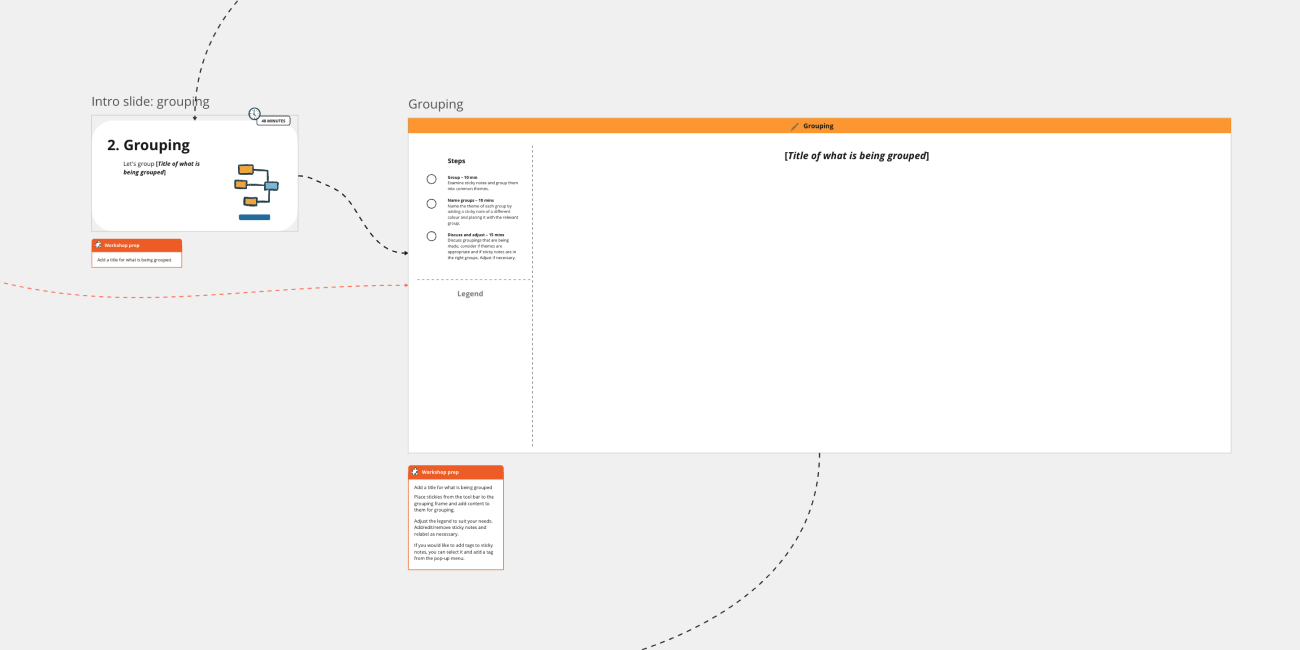Grouping
Grouping (also known as 'theme-ing', ‘clustering’ or 'affinity diagramming') is the practice of bringing related content together. It is used to organise elements such as ideas and research findings into related groups. Using grouping to categorise group data can help with identifying themes (rather than addressing each data point individually) which enables participants to address patterns found within the data.
This activity can be conducted online using virtual tools such as Miro or Microsoft Whiteboard, or in person with physical sticky notes on a wall or whiteboard.
As a data synthesis tool, grouping is often used towards the end of another process, such as a brainstorming session. This play can be added to many other activities in this playbook.
It can be used to help:
- analyse collected data
- form connections, discover insights and identify themes within groups of data
- recognise how prevalent particular issues are within the data you’ve collected
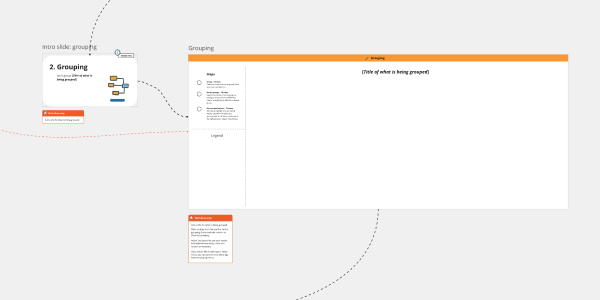
Outcomes
- Organisation of design data into more easily manageable groups
- Identification of themes within data
- Enabling better decision-making by narrowing down options
- Fostering unity through collaboration
- Creation of better and shared understanding of the situation as a whole
- Recognition of patterns which can inform direction
What you need
| Remote | In person |
|---|---|
|
|
Instructions
Preparation
This process is about synthesising data that the team has collected - it is important to have that data ready to group. This might be ideas generated out of a brainstorming session, verbatims from customer research, or a collection of 'how might we' statements to consider thematically.
All options need to be displayed on sticky notes (or clearly described in a text box) for participants (either digital ones in Miro or paper ones, if in person). Place them near to each other if possible so they can all be seen without changing view (if possible). If you have collected ideas or insights on a Miro board, consider making a copy of the work area (Miro calls the work area a 'frame' to use for grouping to preserve your original.
You may have data from various sources that you need to identify later in the process. There are several ways to do this. For example, if you have customer verbatims from user testing interviews you should have large groups of sticky notes for each interview (one verbatim per note). Each interview or customer could be identified by having a different colour assigned to them. You can also use the 'tag' function in Miro to add multiple labels to the notes. This might include things such as interviews or participant numbers. This adds another layer of data that can be used as you group the information and make sense of it after the activity.
Don't forget to make a legend to explain your colours and tags to the participants.
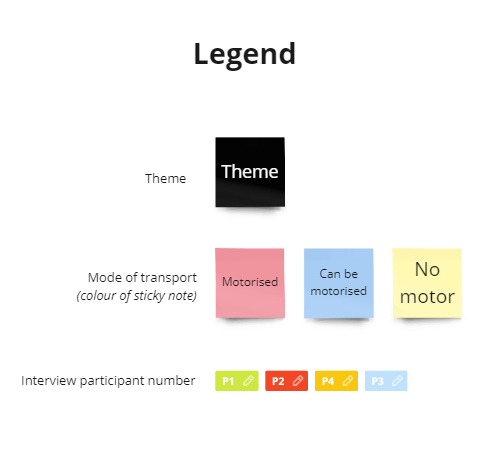
The legend helps participants to distinguish between categories of data using different coloured sticky notes and tags
Invite your participants
Participants in this session could be varied. You can use Grouping with very large groups, smaller project teams or even a single person (sometimes only the project lead does this activity).
Consider which stakeholders and team members would be best placed to participate in the wider workshop if using this activity as one part of a larger session. Participants in this session should be made up of the project team and any subject matter experts relevant to the project. This might include a Project Manager (PM), Project Officer, Designer, Business Analyst, Communications Officer, Solution Architect, or Developer. You may also need to invite SMEs from policy, operational and customer service teams. Aim for including a range of people so that there is a diverse range of views.
Usually, you will include people that have been involved in the process prior to this point so that they have some background on the topic and data being grouped. You’ll want to make sure when you send an invite for the session, that you clearly explain the goal, how long it will take, and why people’s participation will be beneficial.
If grouping is part of another activity session, ensure there is enough time to incorporate it into the agenda. For example, grouping is very useful after a brainstorming activity, such as the silent brainstorm play.
It’s important to give enough notice to ensure participants have free time to come along to the session. Aim to send invitations about 2 weeks in advance.
You can also attach the play for people to look at ahead of time.
Calendar invite for grouping
Subject:
You're invited to help conduct grouping for [project name]
Meeting description:
Hi [team name if sending a group invitation, or participant name if sending individual invitations]
As part of our ongoing work for [project name], we'd like to get everyone together to identify themes within the data that we have collected so far. Grouping is an activity that allows participants to organise elements such as ideas and research findings into related groups . Using grouping to categorise data can help with identifying themes (rather than addressing each data point individually) which will enable the project team to address patterns found within the data.
In this session we’ll work together to process our data to get a better understanding about the themes for the next step in the project.
The session will take about [x] minutes and there is no preparation required.
[If conducting the workshop virtually include the following - We will be using Miro for this workshop, and you can read more about grouping in the Digital service design playbook.]
I look forward to your contribution to the session. [If you’re planning to record the session include the following - We will be recording the session for learning and development purposes and recordkeeping. Please let us know before the session if you don't want to be included in the recording or transcript].
The [project name] team is committed to inclusion for our events, and we appreciate the experience of inclusion is not the same for everyone. Please let us know what we can do to make our events more accessible and inclusive for you.
Kind regards,
[Facilitator name]
Setting up the tools
For remote teams, use the Miro template provided, or Microsoft Whiteboard.
For in-person teams, content on sticky notes should already be placed on the wall together and in view of the whole team.
Introduction – 5 mins
If using Miro, check that everyone knows how to navigate and use the board.
Remind participants about why they are involved in the process and recap on previous steps.
Provide a brief overview of the data that has been collected. Where did it come from and how is it going to be used after the activity?
Activity – 40 mins total
1. Give participants an overview of the activity – 5 mins
Explain to the participants that they will be grouping the options in front of them by moving each sticky note into groups with related themes.
Show the participants the example board.
If you have used colours or tags to add additional data points, explain them to the group and highlight the legend that is available if needed.
2. Group – 10 mins
Set the timer, ask participants to examine sticky notes and group them into common themes. If you have a large number of participants, consider setting up participants in smaller groups for this part. If you are meeting virtually you can use breakout rooms.
If you have a large data set (for example, ten customer interviews that went for an hour), you may need more time or multiple sessions to be able to appropriately group the data.
3. Thematically name groups– 10 mins
If you have separated the group, bring everyone back together.
As groups begin to be formed by theme, ask participants to write the name of each theme on sticky notes. The colour of sticky notes for theme names needs to be different to other colours already used for easier identification and should be communicated at this time (make sure this colour is included in your legend). This will enable participants to group other related sticky notes together more easily.
4. Discuss and adjust – 15 mins
Discussion about how notes are being grouped should be encouraged throughout the process to ensure they are in the right group. Consider if themes are appropriate and if sticky notes are in the right groups. Adjust if necessary.
Remind participants that sticky notes can be re-located to different groups if necessary and that groups can even be re-named to better suit. The activity can stop once participants are satisfied with the groups.
Wrap up – 5 mins
Thank everyone for their time. Let them know what to expect next, and if there are any follow-up activities.
If using this process as part of a larger workshop, move on to the next activity.
Use the results of grouping to inform the next step of the process. This could mean working out which groups are worth exploring further by implementing dot voting or using the results to consider prevalent trends.
Resources
See below for a collection of templates and other pages which will help you run this play. These resources are also linked in the play instructions.
Subject:
You're invited to help conduct grouping for [project name]
Meeting description:
Hi [team name if sending a group invitation, or participant name if sending individual invitations]
As part of our ongoing work for [project name], we'd like to get everyone together to identify themes within the data that we have collected so far. Grouping is an activity that allows participants to organise elements such as ideas and research findings into related groups. Using grouping to categorise data can help with identifying themes (rather than addressing each data point individually) which will enable the project team to address patterns found within the data.
In this session, we’ll work together to process our data to get a better understanding of the themes for the next step in the project.
The session will take about [x] minutes and there is no preparation required.
[If conducting the workshop virtually include the following - We will be using Miro for this workshop, and you can read more about grouping in the Digital service design playbook. ]
I look forward to your contribution to the session. [If you’re planning to record the session include the following - We will be recording the session for learning and development purposes and recordkeeping. Please let us know before the session if you don't want to be included in the recording or transcript].
The [project name] team is committed to inclusion for our events, and we appreciate the experience of inclusion is not the same for everyone. Please let us know what we can do to make our events more accessible and inclusive for you.
Kind regards,
[Facilitator name]