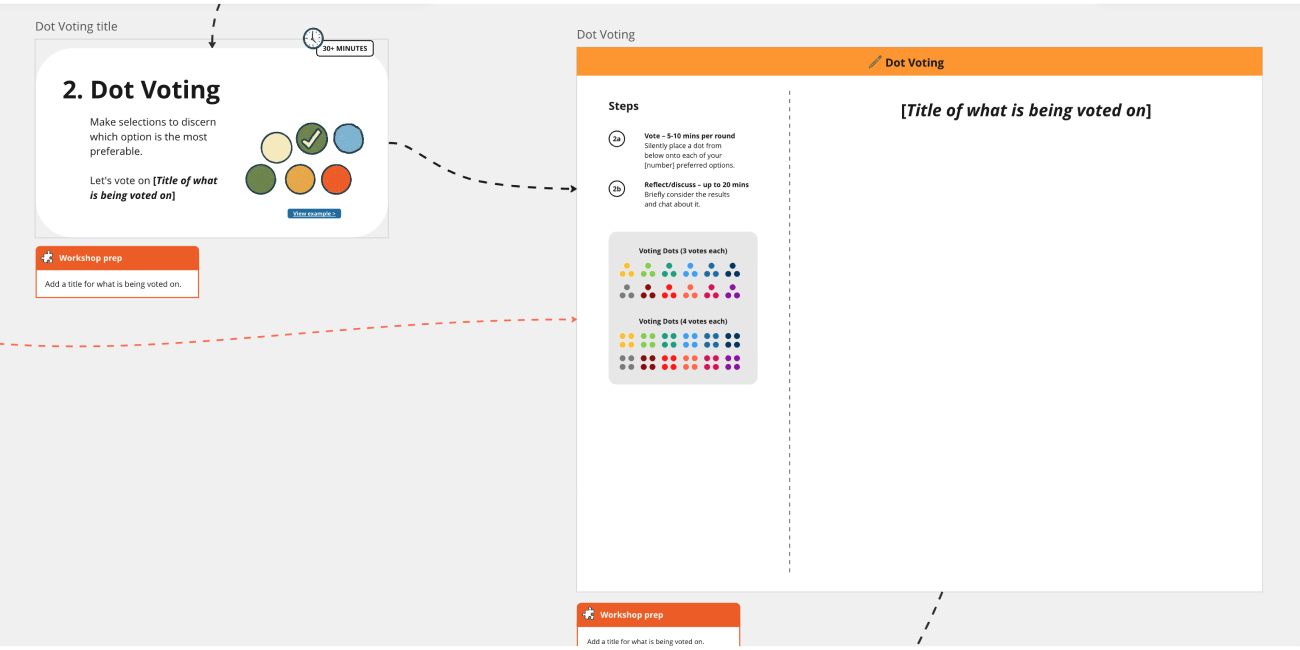Dot voting
Dot voting is an activity that allows participants to prioritise and make choices as a group from a range of options using dots or stickers. Options with a greater number of votes at the end of the session are considered a higher priority than the ones with fewer dots. Dot voting is considered more impartial, less prone to bias and more private than some other methods, such as a show of hands.
This activity can be conducted online using virtual tools such as Miro or Microsoft Whiteboard, or in person with physical dot (or other shapes) stickers.
As a decision-making tool, dot voting is often used towards the end of another process, such as a brainstorming session.
It can be used to help identify:
- ideas to explore further
- features to add, remove or adapt
- pain points to address first
- options to choose topics to discuss
Tip
This play can be added to many of the other activities in this playbook

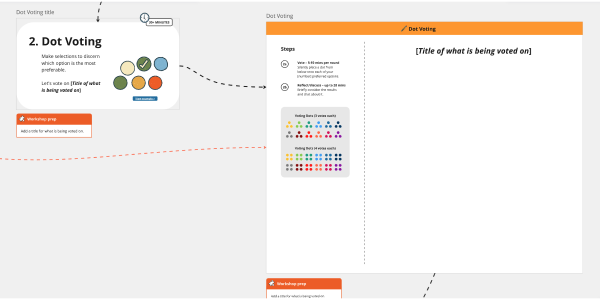
Outcomes
- Rank items in order of priority
- Make a selection or multiple selections from options
- Encourages ownership of the process and outcomes
- Provides participants a voice in the decision-making process
What you need
| Remote | In person |
|---|---|
|
|
Instructions
Preparation
This process is about identifying the group’s collective priorities, so it is important to have existing ideas, concepts, or insights ready to vote on. This might be ideas generated out of a brainstorming session, groups of customer insights from research, or a group of project activities you want to prioritise or choose from.
All options need to be displayed on sticky notes (or clearly described in a text box) for participants (either digital ones in Miro or paper ones, if in person). Group them near to each other if possible so they can all be seen without changing view. If you have grouped ideas or insights on a Miro board, consider making a copy to use for voting, this will preserve your original.
Invite your participants
Participants in this session could be varied. You can use dot voting with very large groups, and smaller project teams. Consider which stakeholders and team members would be best placed to participate in the wider workshop if using this activity as one part of a larger session. Participants in this session should be made up of the project team and any subject matter experts relevant to the project. This might include a project manager (PM), project officer, designer, business analyst, communications officer, solution architect, or developer. You may also need to invite subject matter experts from policy, operational and customer service teams. Aim for including a range of people so that there is a diverse range of views.
Usually, you will include people that have been involved in the process prior to this point so that they have some background on the topic and ideas being voted upon. You’ll want to make sure when you send an invite for the session, that you clearly explain the goal, how long it will take, and why people’s participation will be beneficial.
If dot voting is part of another activity session, ensure there is enough time to incorporate it into the agenda. For example, dot voting is very useful after conducting a how might we activity to decide which to tackle first.
It’s important to give enough notice to ensure participants have free time to come along to the session. Aim to send invitations about 2 weeks in advance.
You can also attach the play for people to look at ahead of time.
Calendar invite for dot voting
Subject:
Join us for a dot voting session for [project name].
Meeting description:
Hi [team name if sending a group invitation, or participant name if sending individual invitations].
As part of our work on [name of project], we’re looking to do some prioritising and decision making about some aspects of the project. The session will take about [x] minutes and there is no preparation required.
Having [you/each of you] attend will help to make sure we are including a diverse range of opinions and expertise in our project decision making. [if conduction the session virtually include following] We will be using Miro for this workshop.
If you would like some further insight into the activity you can read more about dot voting in the Digital service design playbook.
I look forward to your contribution to the session. [If you’re planning to record the session include the following] We will be recording the session for learning and development purposes and record keeping. Please let us know before the session if you don't want to be included in the recording or transcript.
The [project name] team is committed to inclusion for our events, and we appreciate the experience of inclusion is not the same for everyone. Please let us know what we can do to make our events more accessible and inclusive for you.
Kind Regards,
[facilitator name]
Setting up the tools
- For remote teams, use the Miro template provided, or Microsoft Whiteboard.
- For in-person teams, options on sticky notes should already be placed on the wall together and in view of the whole team.
All participants should be given the appropriate amount of dot stickers. For example, if you have twenty options, each person could be given five dots, or if there are eight options, each could be given two. If you desire a top three for the options, each participant could be given just three dots, regardless of the number of options.
Tip
You can tailor the amount of dot votes to the needs of your workshop, however, if you aren't sure, start by giving all participants three votes.
Introduction – 10 mins
If using Miro, check that everyone knows how to navigate and use the board.
Explain to participants that they are about to vote on the options in front of them using either sticker dots (if in person) or virtual dots (if you are online). Explain how many votes they will have and that this process needs to be done without talking or further discussion.
Briefly review the ideas if required and reiterate how the outcome will be used. This section can be shorter if used as part of a longer workshop and the context has already been set.
Activity – 30 mins + total
1. Vote – 5 to 10 mins per round
Adjust the voting time depending on the number of ideas you have to vote on. If there are lots of concepts to go through participants may need longer to make decisions.
Start the timer and let participants place their assigned sticky dots onto their preferred choices without discussion. If using Miro, you can use the timer function to keep on track. In person, you can use the timer on your phone so it's easy for participants to track time while they complete the activity.
Make sure to give a warning before time runs out if anyone is yet to vote. A '30 second to go' reminder works well.
2. Reflect and discuss – up to 20 mins
Once the time is up, review the votes and identify the ideas with the highest number of dots. You can ask the participants if anyone would like to discuss what they voted for and why. This can be a good way of understanding the views of others. If the group is large, or the subject matter might be contentious, a discussion is not required.
You may want to capture any additional points of discussion on additional sticky notes if they will be useful to the project.
Wrap up – 5 mins
Thank everyone for their time. Let them know what to expect next, and if there are any follow-up activities.
If using this process as part of a larger workshop, move on to the next activity.
Use the results of the dot voting to inform the next step of the process. This could mean using an idea decided upon using dot voting as the focus of prototyping or using the results to inform the order of when to address each pain point.
Resources
See below for a collection of templates and other pages which will help you run this play. These resources are also linked in the play instructions.
Subject:
Join us for a dot voting session for [project name].
Meeting description:
Hi [team name if sending a group invitation, or participant name if sending individual invitations].
As part of our work on [name of project], we’re looking to do some prioritising and decision-making about some aspects of the project. The session will take about [x] minutes and there is no preparation required.
Having [you/each of you] attend will help to make sure we are including a diverse range of opinions and expertise in our project decision-making. [If conducting the session virtually include the following] We will be using Miro for this workshop.
If you would like some further insight into the activity you can read more about dot voting in the Digital service design playbook.
I look forward to your contribution to the session. [If you’re planning to record the session include the following] We will be recording the session for learning and development purposes and record keeping. Please let us know before the session if you don't want to be included in the recording or transcript.
The [project name] team is committed to inclusion for our events, and we appreciate the experience of inclusion is not the same for everyone. Please let us know what we can do to make our events more accessible and inclusive for you.
Kind Regards,
[facilitator name]