Module 4: Appendix 1—Example screens
Where possible, the examples in this module have been taken from the following example screens. These screens provide an overview of how all the checkpoints in the modules can be used together.
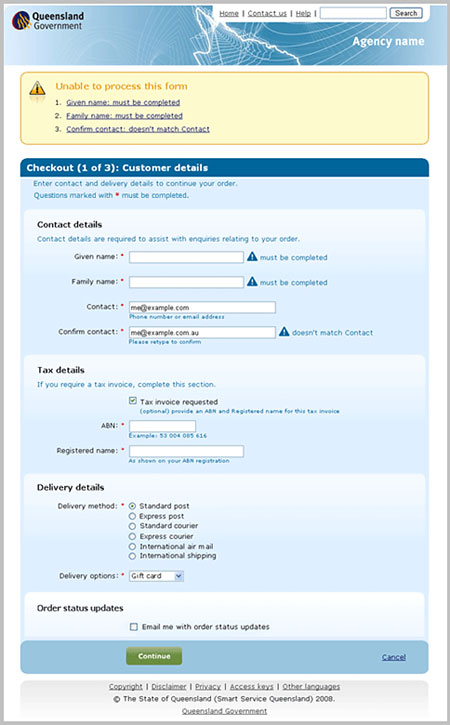
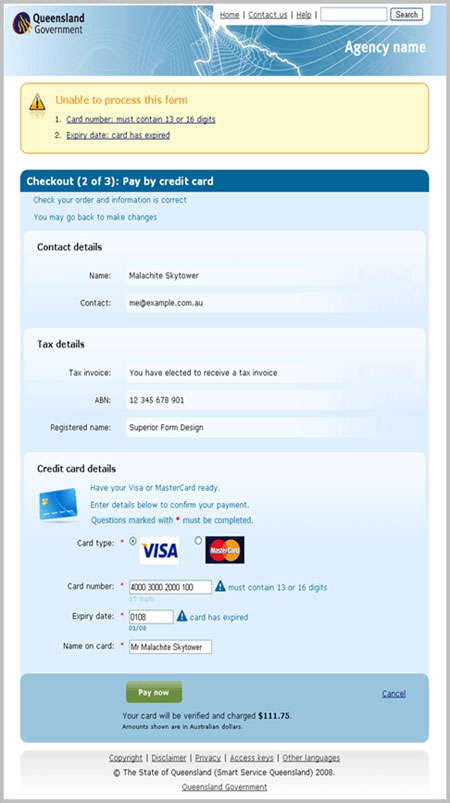
Where possible, the examples in this module have been taken from the following example screens. These screens provide an overview of how all the checkpoints in the modules can be used together.
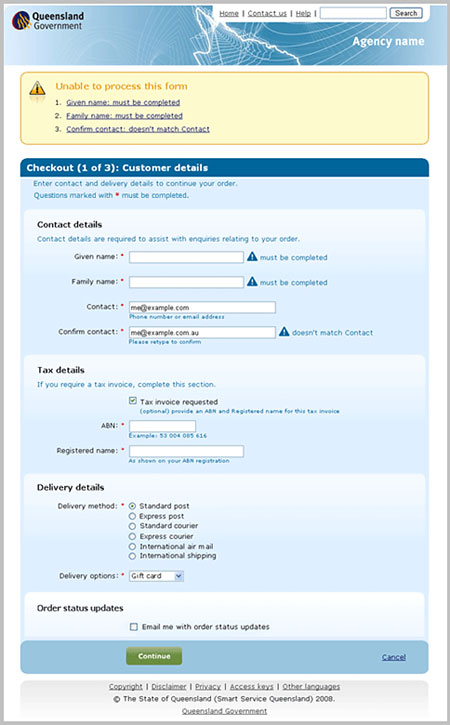
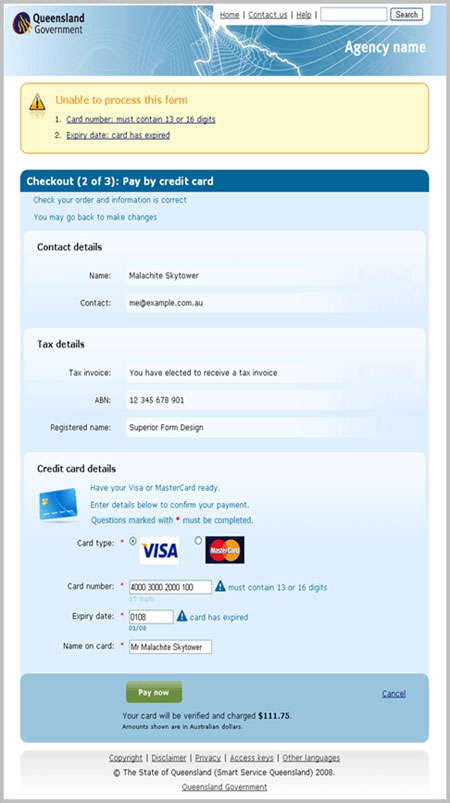
Your browser is not supported. Some functionality might not work as expected.
Please upgrade your browser to a version on the supported browser list